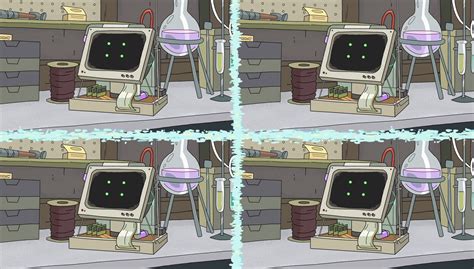rabbit
rabbit@mastodon.socialWhatever the hell the latest Windows updates did, all three of my monitors show a different time. How is that even possible.
rabbit
rabbit@mastodon.socialUpdate: The display on my Jabra headset base also shows a unique time... and not one of the four agree with NTP/Actual time. WTAF.
Monitor 1: 10:20AM
Monitor 2: 10:22AM
Monitor 3: 10:24AM
Headset base display clock: 10:26AM
NTP sync result: 10:32AM
UTC: 10:32AM
None of these are a VM or workspace. There's no DisplayLink. It's three monitors on one video card with DisplayPort -> HDMI cables. One driver, AMD Catalyst. Windows 10. The base station is just USB.
Fi 🏳️⚧️
munin@infosec.exchangetry putting something like this on each monitor and see what happens
rabbit
rabbit@mastodon.social@munin Clearly something is very wrong with this particular machine but I really, really want to know how this is architecturally possible. My only theory is that the display area of the screens containing the clock is not being updated. Surely the time is a pointer to a single object and not maintained independently per display space?
Fi 🏳️⚧️
munin@infosec.exchangethat would be what you'd expect but clearly windows has decided to do something different.
Fi 🏳️⚧️
munin@infosec.exchangemore disturbingly, this implies that the system clock has multiple separate processes somehow
BJ Swope  ➖
➖
cybeej@infosec.exchange
@rabbit use monitor 1 to make trades based upon the information you’re getting on monitor 3 and ca-ching!!!
Joxean Koret (@matalaz)
joxean@mastodon.social@rabbit Do you have a black hole or any similar object potentially curving the time-space nearby these monitors?
Barry Steele
BSteeleNB@aus.social@rabbit
Have you tried switching it off and back on again?
And, I don't know... sorry
Recently divorced Microsoft
mgorny-nyan (he) 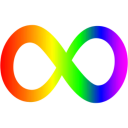 🙀🚂🐧
🙀🚂🐧
mgorny@social.treehouse.systems
@BSteeleNB @rabbit, have you tried switching it off and never switching it back on again? I'm pretty sure that's going to solve the immediate problem.